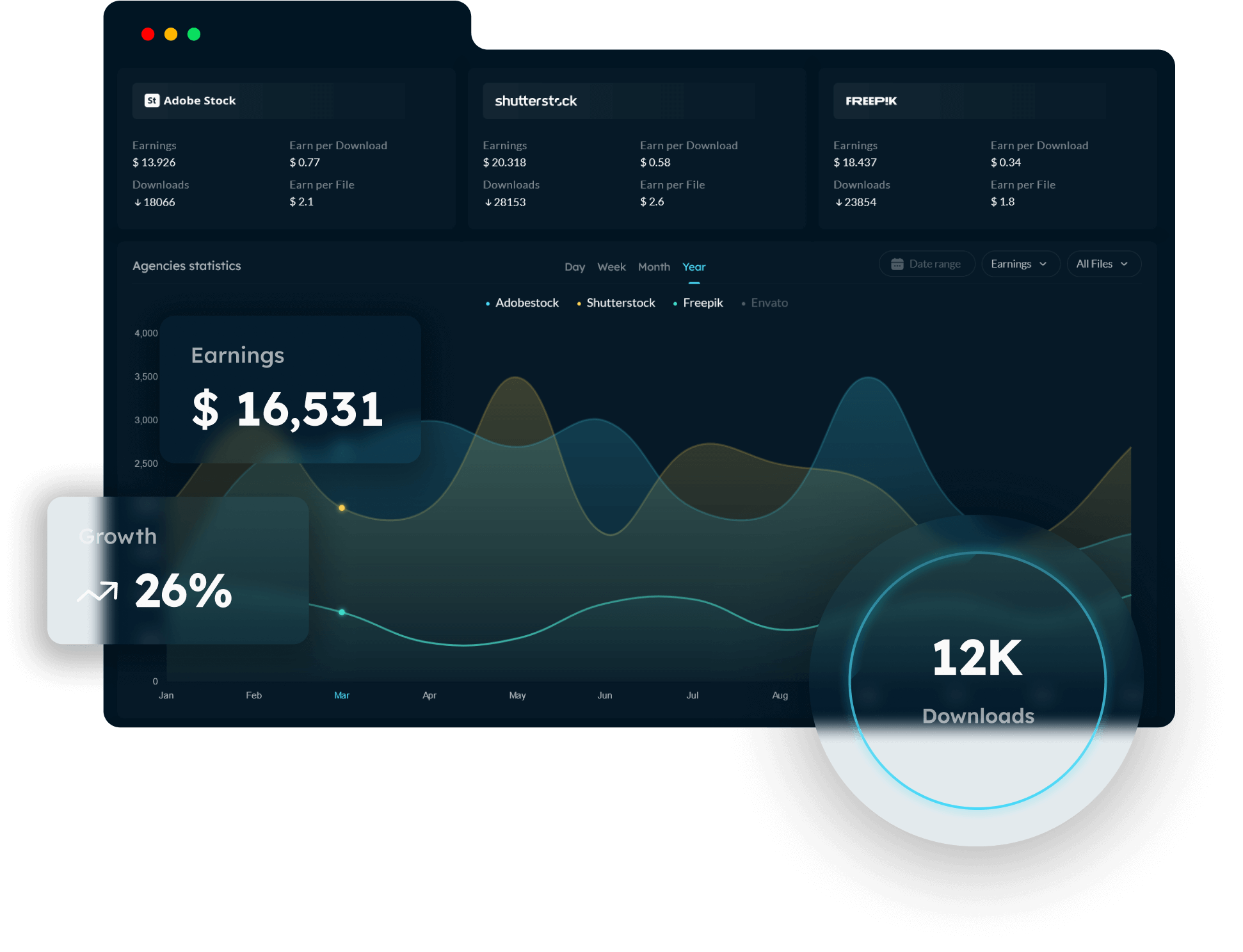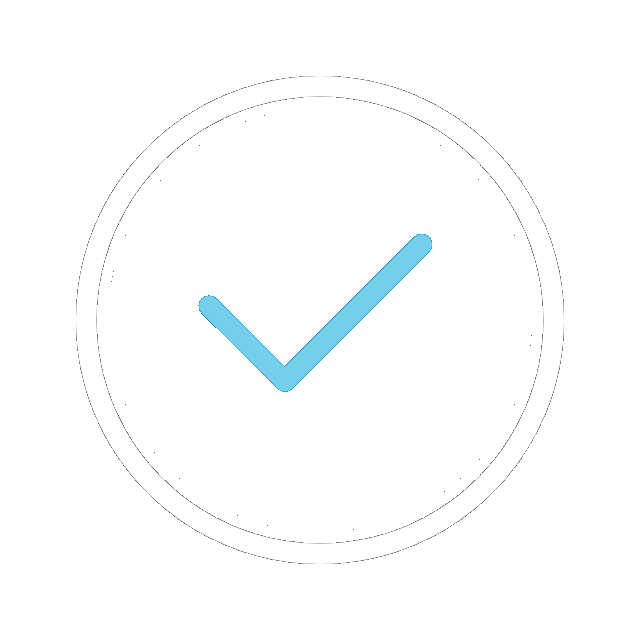Files uploading
- Only professional camera images
- Only JPG, JPEG formats accepted
- Max file size: 100MB
- Uploads may take time to appear in "My Files" tab
- Select the "Upload" tab to begin the process of uploading your content.
- Choose a directory to start uploading.
- Leaving the "Upload" page before files have finished uploading will cancel all ongoing uploads.
-
File uploading is depicted in the following statuses:
- Queued - Awaiting to be uploaded
- Uploading - The process of uploading has commenced
- Finished - Uploading finished successfully
- Failed / Cancelled - File doesn't meet our requirements or has been cancelled by the user
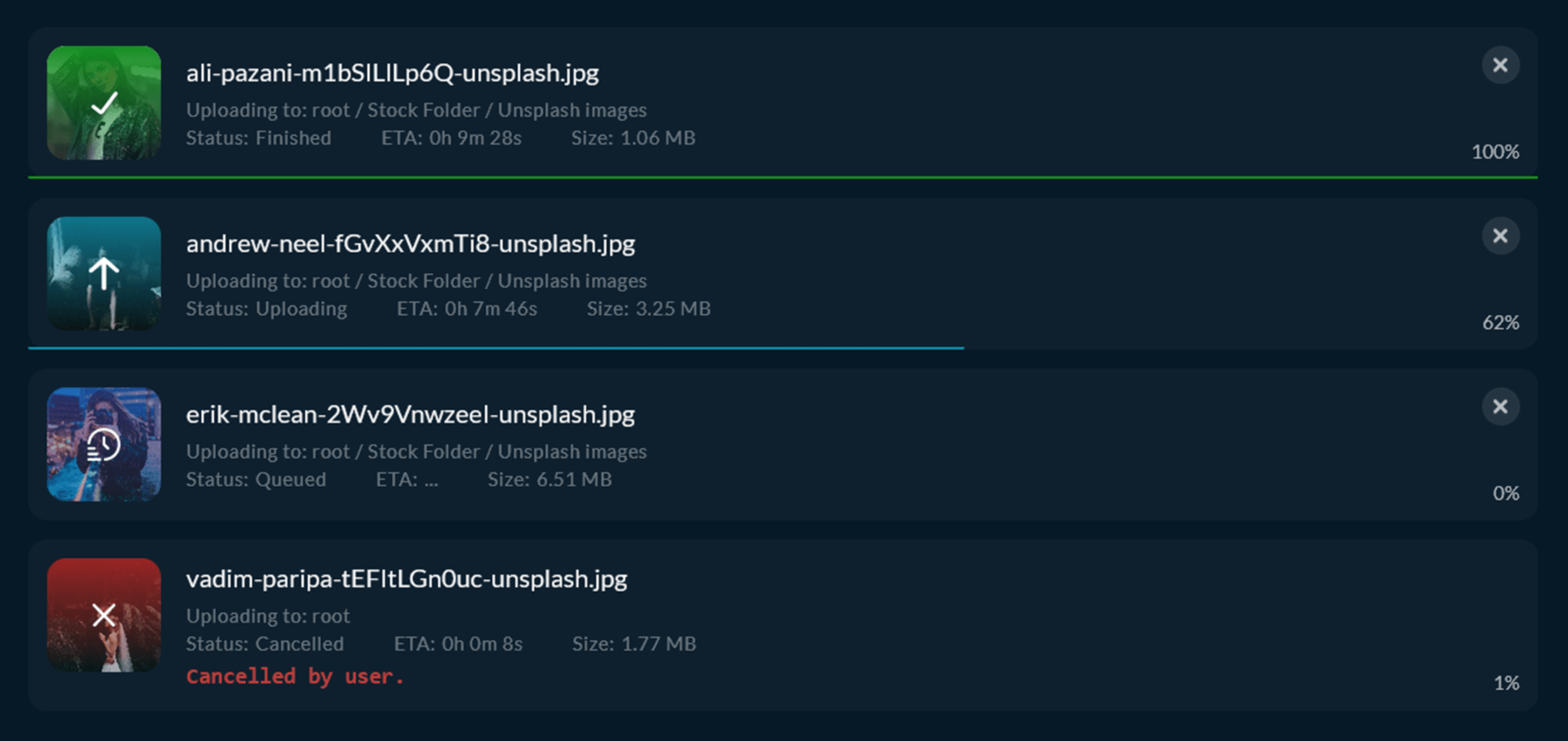
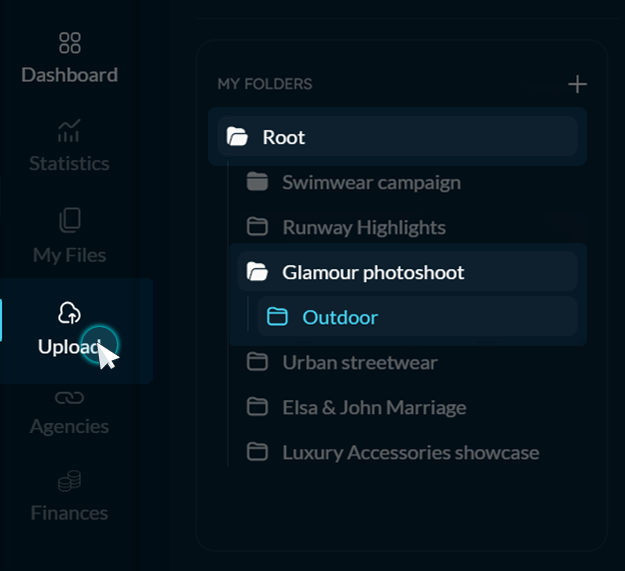
Annotation
-
There are 2 methods of annotating:
Auto Annotation
- When you upload an image, our AI models will automatically generate annotations for you. You can easily make manual adjustments afterward if needed.
Manual Annotation
-
Proceed by opening each photo and manually adjusting the metadata or
alternatively, utilize the "Batch Edit" feature.
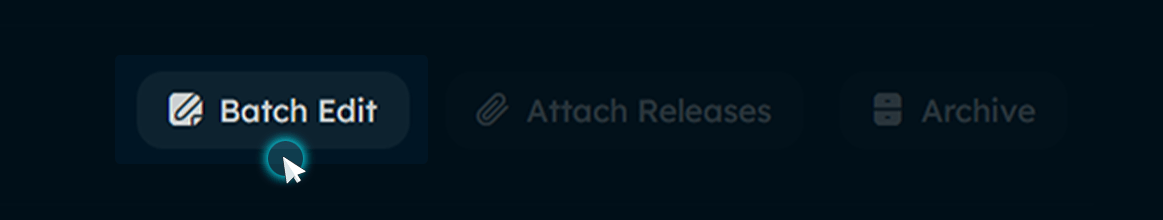
- In addition, it is possible to delete keywords in bulk from a set of photos.
- Edit your metadata then click "Apply changes".
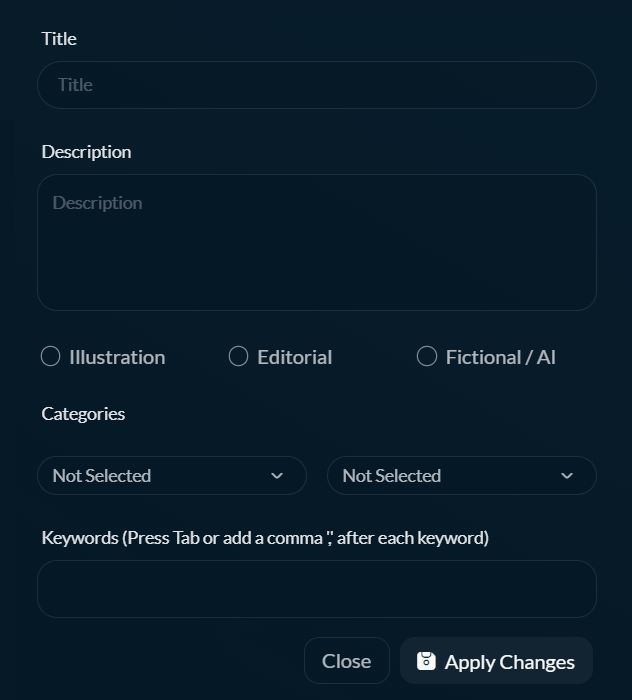
- Connect your agency accounts to assess metadata compatibility.
-
Learn agency metadata guidelines to avoid rejections; for example, ShutterStock rejects misspelled
keywords.
Read more about agencies guidelines.
Releases
Overview
- Only JPG, JPEG formats are accepted
- Max file size: 50MB
- Attach your releases before submitting photos
- Releases are optional but may affect submission approval
-
Attaching multiple releases to one image is possible
Read more from: https://helpx.adobe.com/stock/contributor/help/model-release.html https://helpx.adobe.com/stock/contributor/help/property-release.html
Release Creation
-
Click on "Create Release" button.
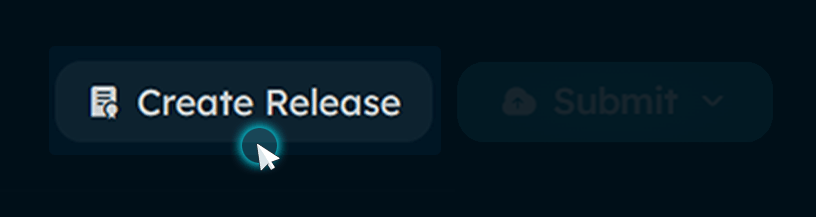
-
You have two options to proceed:
- Property Release
- Model Release
- Fill the required data and wait for your images to be uploaded, then click "Create Release" button.
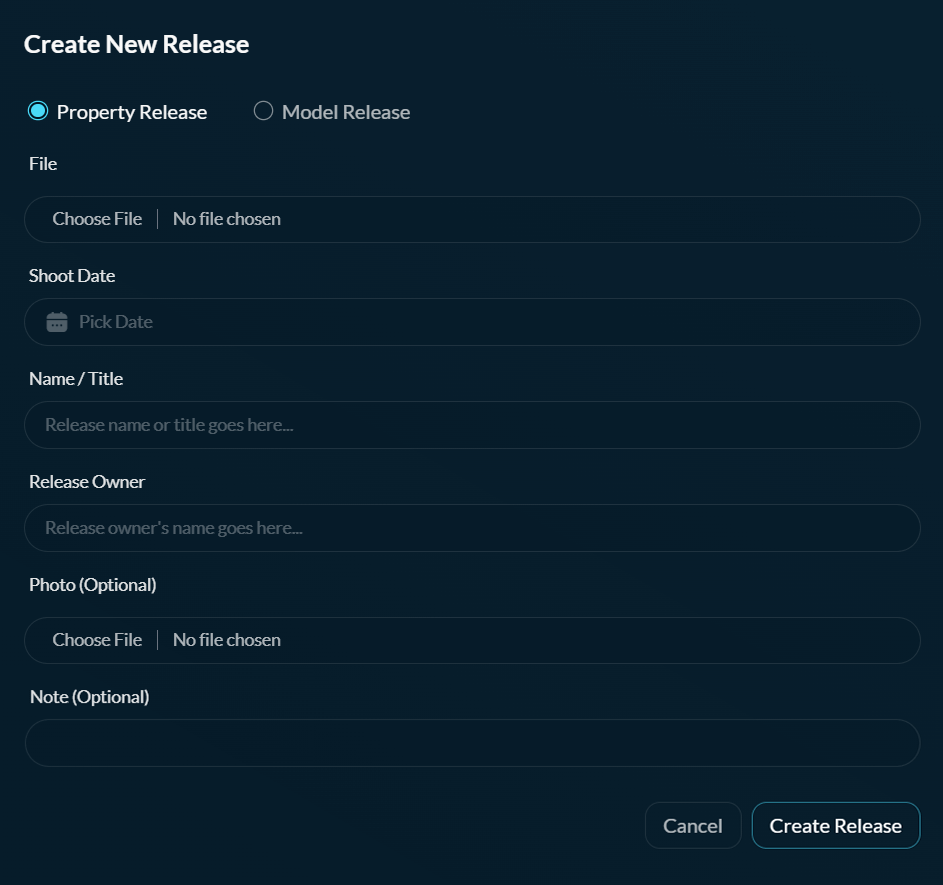
Release Attachment
You have two ways to attach your file to a release:
-
Click 'Attach Releases'
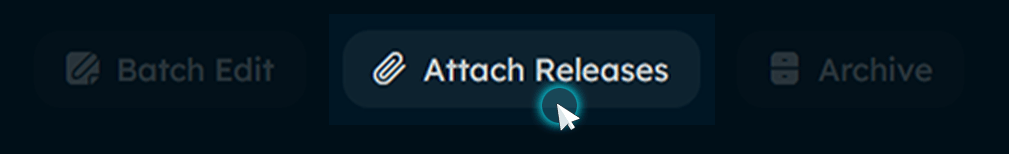
-
Access your file, navigate to the bottom where you will locate the "Release" section. From
there, you can make attach/detach any releases.
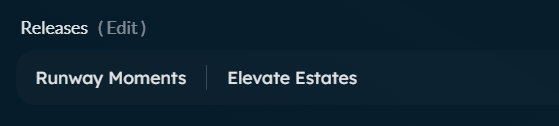
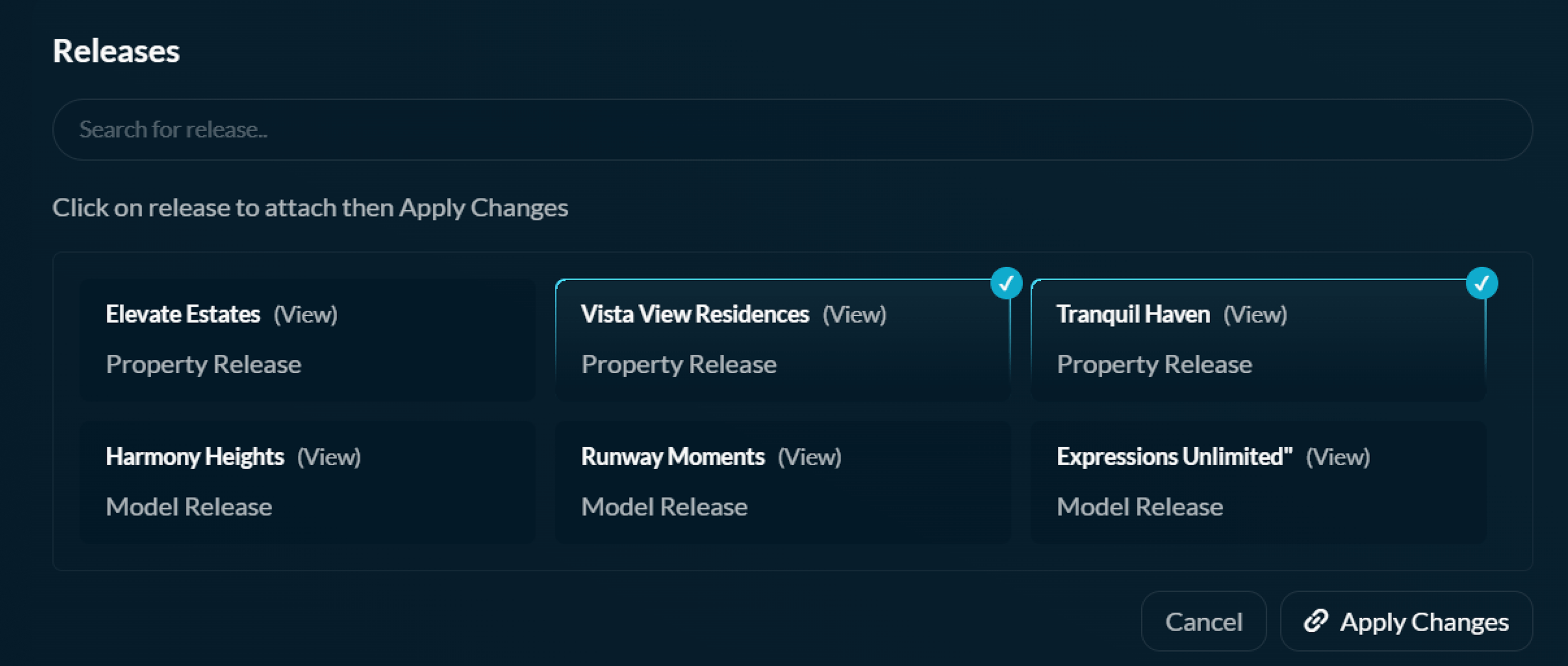
Agencies
Stock Accounts Connection
- Click "Add Agencies" to select desired agencies.
- Select an agency and click "Connect."
-
Connection statuses:
- Disconnected/Failure
- Connecting
- OTP Required
- Connected
- Some agencies send an OTP code to your email. Copy and paste it when prompted.
- Connected agencies will appear in the "Agencies status" section. Check there to verify if your files are ready for submission.
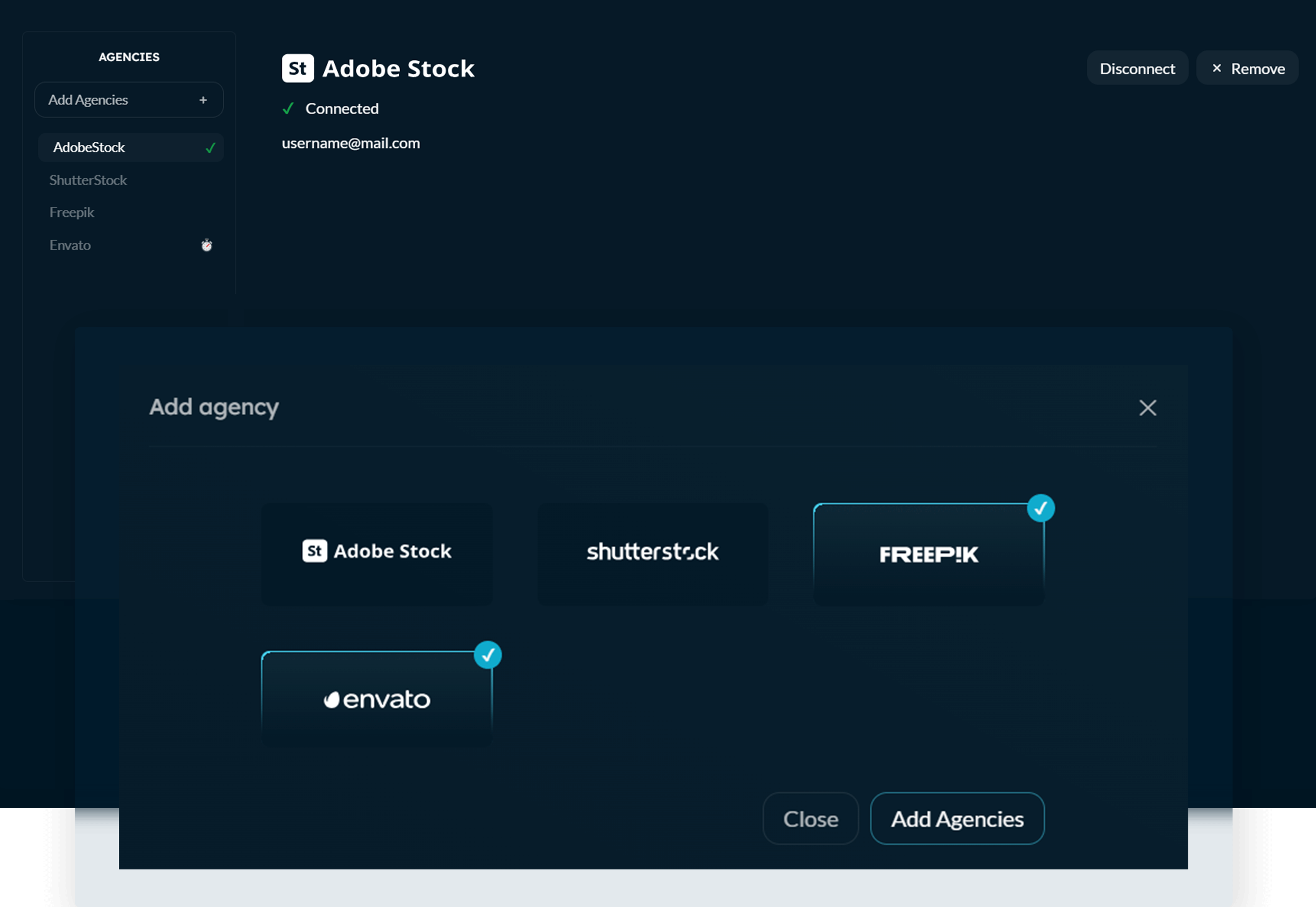
-
Agencies Guidelines :
Adobestock
Adobe Stock, part of Adobe Inc., is a leading platform in the creative world, offering over 200 million unique assets to its users. Founded in December 1982, Adobe has grown significantly over the years.
-
Requirements:
- Images need at least 4MP resolution, with the max resolution allowable at 100MP
- Only JPG, JPEG formats are accepted for photos; file size shouldn't exceed 45MB
- Can't accept content that includes logos, trademarks, or company or brand names. This includes identifiable packaging or other product dress
- Avoid using square or vertical video formats
-
Quality issues that can cause submissions to be rejected:
- Out of focus
- Artefacts
- Lighting issues
- Chromatic aberration
-
Requirements for titles and keywords:
- Keywords and titles need to be in a single language (English)
- Limit titles to 70 characters or fewer
- Lighting issues
- Keywords up to 49
-
References:
- Click here to sign up as an Adobe contributor
- Read more from Official Adobe Stock guidelines
- You are allowed to upload AI generated content: Regulations regarding AI content
- Reasons for rejections
- Model releases explained by AdobeStock
- Property releases explained by AdobeStock
- Licencing terms explained by AdobeStock
- Unaccepted properties
Shutterstock
Founded in 2003, Shutterstock is one of the biggest platforms for stock images and videos. In 2022, Shutterstock's revenue rose 7% to $827.8 million, underscoring its role as a key resource for creatives worldwide.
-
Requirements:
- Accept images in JPEG and TIFF formats
- Color profile for images in Srgb
- Dimension should be at least 4mp
- File size shouldn't exceed 50MB
- File names may contain only the characters a-z, A-Z, 0-9, and (-). Punctuation other than underscores (brackets, parentheses, quotation marks, etc.) are not permitted and may cause an error during uploading
-
Rejection:
- AI content is not accepted on Shutterstock
- PSD files or TIFFs with layers
- Not share an account with another individual, and/or share content with another Shutterstock contributor without prior consent from Shutterstock
- Cannot accept a mix of images and video clips for the first submission
- Noise
- Compression Artifacts / Macroblocks
- Pixelation
-
If the content is too similar to another image or clip that has already been submitted
it will be rejected but factors below is acceptable:
- Images/clips that all show similar subject matter, but individually have different visual characteristics
- Images/clips that all have similar visual characteristics, but individually show different subject matter
- A step-by-step process using the same subject(s)
- Different icons with different surrounding designs
- Different icons with the exact same background design
- Content containing text, where both the text and background image or surrounding design are different
- Word clouds where both the word cloud concept and shape are different (Note: When a word cloud takes up the entire frame and is not formed into a distinct shape only the concept needs to be different
-
Codecs should be:
- PhotoJPEG - Non-DV progressive scanned video, use the 75% / high quality level
- ProRes 422 / 422 HQ / 4444 - Export with as little compression as possible
- H.264 - If encoding to this format use the “best” quality
- Apple ProRes 422 LT
- Portable Network Graphics (PNG)
- Apple Animation (RLE)
-
Requirements for title and keywords:
- Use detailed, descriptive sentences or phrases to detail the Who, What, When, Where, and Why of your content
- Stay between 7 and 50 keywords
- keep titles under 200 characters
- Troubleshooting uploading: if everything is unknown it means that uploading is not completed
- For FTPS uploading Cyberduck, or Filezilla, or WinSCP are recommended
- You will not be able to submit more content while your first submission is being reviewed
- Any approved images will be available for downloading on site within 72 hours of approval
- Live fonts can result in mismatched image previews and customer frustration
- In order to make your Shutterstock account a business account, you must provide the platform with documentation as required by your country or state that indicates you are a principal owner of the business
- References:
Freepik
Founded in 2010 in Malaga, Spain, Freepik is a premier digital platform offering a vast array of photographs, illustrations, and vector images. While a significant portion of its content is available for free, Freepik also operates on a freemium model, providing subscription-based access to exclusive resources and additional benefits. Serving millions globally, including top firms like Microsoft and Amazon.
-
Photo Requirements:
- File format: JPEG
- Color mode: RGB
- Color profile: sRGB, Adobe RGB, Prophoto RGB or P3
- Size: over 0, 5 MB
- Dimensions: between 2.000px and 10.000px on any of its sides
- Title and keywords: They must be integrated in the metadata
-
Title Requirements:
- Titles must be coherent and relevant
- Set the title's length to 35-100 characters
- Titles must describe the image or concept you see briefly and clearly
- Titles must not refer to the file type
- Title must be written in English
- Do not include numbers or dates in the title
-
Keywords Requirements:
- Keywords must answer to the questions who, what, when and where in order to describe the resource clearly and concisely in one sentence
- Choosing a title refers to the resource's concept and theme
- Keywords must be written in English
- Minimum of 5 keywords and a maximum of 50
-
Photo Rejection:
- Technical quality problems, like artifacts, noise, sharpening, resizing or chromatic aberration, wrong white balance, depth of field, out of focus
- Poor taste related to vignetting, filters, tilted angle or composition
- Sensitive content like violence, erotism or any other sensitive content
- Show personal information like full names, identification numbers, addresses, telephone numbers, license plates
-
Keywords Rejection:
- They include special characters (? ; * # { } = ' ...)
- Keywords are not separated correctly. You must separate each keyword with a comma
- A keyword is formed by two words without separation
- The repetition of words in keywords is considered spam
- References:
Envato
Envato Market provides a platform for creators to sell their digital assets, such as themes, photographs, video, and audio, to a wide audience. As a contributor, you can reach millions of buyers and start earning from your work. Envato's ecosystem supports a global community, offering an extensive marketplace for creative content across various categories, enabling creators to monetize their talents and resources effectively. We can help you with the image distribution, and in the near future also with the rest. To apply you are asked to share links to your portfolio(s).
-
Requirements:
Each stock platform has its own set of requirements, though many are the same. For instance, releases are mandatory for content featuring properties and models. Additionally, there are specific quality standards to adhere to; unclear images are rejected, and there are defined maximum and minimum dimensions for submissions. Within the StockCreator dashboard, filters identify rejected content, allowing for batch edits. Reasons for rejection are also provided, streamlining the process for content approval.
- Photos must be RGB formatted
- JPG files only. The system will ignore all other file types
- Photos must be between 4 megapixels (4.0 MP) and 80 megapixels (80.0 MP) in size
- Cover images must have a 3:2 aspect ratio
- Recommended Dimensions: 2340px (W) x 1560px (H)
- Minimum Dimensions: 1170px (W) x 780px (H) - aspect ratio 3:2
- Maximum file size should be 20MB
- Accepted image formats are JPG, JPEG
- Tags cannot simply be a whole number. However, tags beginning with numbers are acceptable (e.g. “3d”)
- Tags cannot contain '!', '#', '$', '%', '(', ')', '*', '<', '=', '>', '?', '@', '{', '}', '[', ']', '^', '~', or any non-standard whitespace characters
- Photos must have proper lighting/exposure
-
Item Title:
- XMP “Title”
- IPTC “ObjectName”
- IPTC “Title”
- IPTC “Headline”
-
Item Description:
- IPTC “Caption”
- XMP “Description”
-
Item Tags:
- IPTC “Keywords”
- XMP “Subject”
-
Rejection:
- Do not submit any illustrations or vectors, even as fully rasterized images
- Do not submit any direct scans or full digital representations of illustrations, drawings or other artwork
- Do not submit images with overlaid text
- Do not submit multiple photos that have been rotated or flipped
- Do not submit multiple photos that have been cropped differently
- Do not submit multiple photos with an alternate coloring or filter applied. A separate color and black & white version only may be acceptable
- Do not submit multiple photos that have been composited differently, e.g. where an element has been removed, added, or swapped out
- Photos must not contain any visible compression artifacts
- Photos must not contain excessive chromatic aberration
- Photos must not contain any visible compression artifacts
- Photos must not contain excessive chromatic aberration
- Do not submit photos with overly harsh or overly soft lighting
- Photos must not contain any harsh, unnatural, unflattering or distracting shadows or reflections
- Photos must not be underexposed, where the brightest highlights are gray and the overall image is too dark
-
Photos shouldn't include:
- Emotion/Mood
- Facial Expression
- Pose
- Perspective/Angle
- Props/Setting
- Clothing/Styling
- Lighting/Time of Day
-
Releases:
Releases A model release is a necessary written agreement for using images with identifiable people. It grants you permission to publish these images for commercial use. If individuals in your photo can recognize themselves, a model release is required. This includes any distinguishing features or contexts that make someone identifiable, even in illustrations, videos, or self-portraits. Always secure a model release to ensure compliance, including a photo ID for age verification in sensitive content.
A property release is a legal document signed by property owners allowing the use of images featuring their property for commercial purposes. This includes recognizable places, buildings, artwork, cars, pets, or other owned items. It covers a range of properties from famous landmarks and copyrighted works to distinctive products and unique animals. Always obtain a property release when your images include identifiable private or public properties to ensure lawful use.
- References:
-
Requirements:
Submission
-
After connecting your agency accounts, verify if your file is ready for submission in the "Agencies
status" section.
Agency status is depicted in the following statuses:
- Ready
- Not ready
- Queued for submission
- Submitting
- Under review
- Approved
- Rejected
- Failed
- Missing (Not Found)
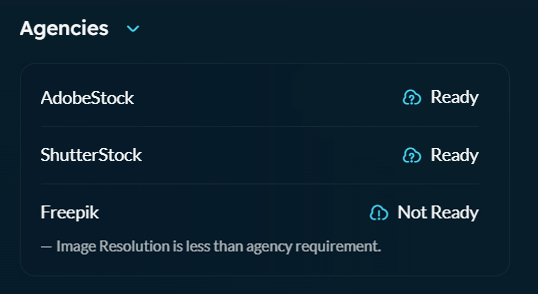
- Once agencies (at least one) are ready, click on the "Submit" button then select the agencies to which you want to submit your files.
-
You have two choices for submission: "Now" button for immediate submission or the "Schedule" option:
-
Select the desired date and time for scheduling.
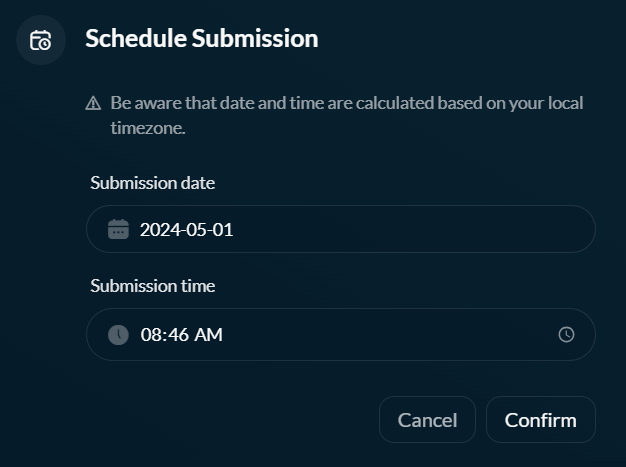
- Please note that the date and time will be calculated according to your local timezone.
-
Select the desired date and time for scheduling.
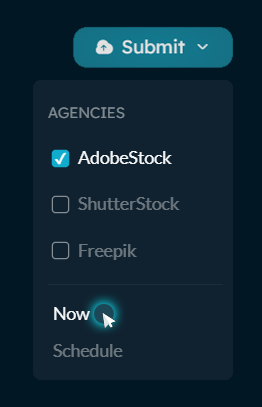
Statistics
- Gain access to live statistics showcasing an overview of your downloads, total earnings for each individual file, and receive live updates on your files with each agency along with numerous other premium features.
- Upgrade to one of our premium plans to gain access to a comprehensive range of statistics, real-time updates, and analytics.
- Please Keep in mind that it might take a while to update the statistics.
- Envato statistics is not available yet! we are working on it.